The Latest Software and Firmware for DexArm
After our first batch of shipment, we have got a lot of feedback and reports from our first 200 backers. We are excited to see that you really love our robot arm, and also sincerely appreciate the feedback and help you give us to improve our product. For the last few months, our engineering team has been working hard on the software and firmware, and we released a new version two days ago. Compared with the previous version, there will be a lot of changes. Although it might be inconvenient for the first 200 backers to get used to this version, it is more user-friendly and more stable.
Firmware Update
1. The Coordinate System update: X-axis and Y-axis interchange
Generally speaking, we regard the X-axis as the horizontal line and the Y-axis as the vertical line in a coordinate system. However, in our previous firmware, our arm X-axis is vertical while the Y-axis is horizontal. This is quite inconvenient to remember and use, so we switch the X-axis and Y-axis.
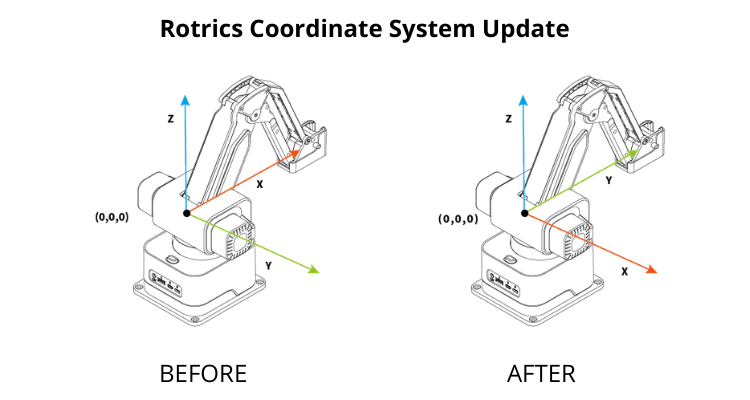
2. Working speed optimization
Due to the special structure of our robot arm, the working speed is controlled by the rotation axis, and the actual working speed might be a little different from the input value. In this new version, we have optimized the speed control and made sure the actual working speed is the same as the input value.
Our new firmware version is V2.1.4.
Note: the whole firmware upgrade process might take 3 minutes.
After the arm firmware upgrade is completed, please download the touchscreen firmware upgrade files from our download center:https://www.rotrics.com/pages/download, copy it to the SD card and it will upgrade the touchscreen firmware automatically.
As promised, we will also make the firmware open-source on Github in mid-July. If you have experience with 3D printer or robotic arm development, we appreciate it if you can help us optimize the firmware further.
Software Update
For the software, our goal is to make a highly integrated and user-friendly software, users can easily adjust the settings and get a live preview before start creating. In the new version, we have made the following updates:
1. Added 3D printing and graphical programming functions.
No need to switch between different software. Rotrics Studio can complete all robot arm related functions. In addition, we have changed the graphical programming function from Blocky into Scratch.
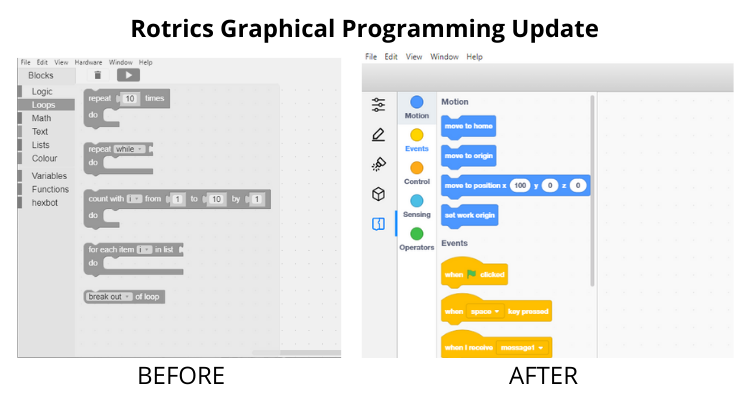
2. Optimized writing/drawing and laser engraving processing speed.
The preview button removed. You can get a preview when generating the G-code, and the image processing time is less than 1 second now.
3. Optimized G-code receive and send function, improved the success rate highly.
4. Optimized UI design and adjusted the interaction flow, make it more convenient to use.
For example, there is no need to set pen height value before writing/drawing, only need to set working origin before start creating. Please check our updated online user manual for more details.
5. Optimized the recommended settings for different functions.
For example, the recommended 3D printing configuration parameters and laser engraving settings.
The software will not update automatically, please download the latest version from here: https://www.rotrics.com/pages/download
Tips for first-time users
1. Please upgrade the robot arm and touchscreen firmware before start creating. If not, your robot arm might not operate normally.
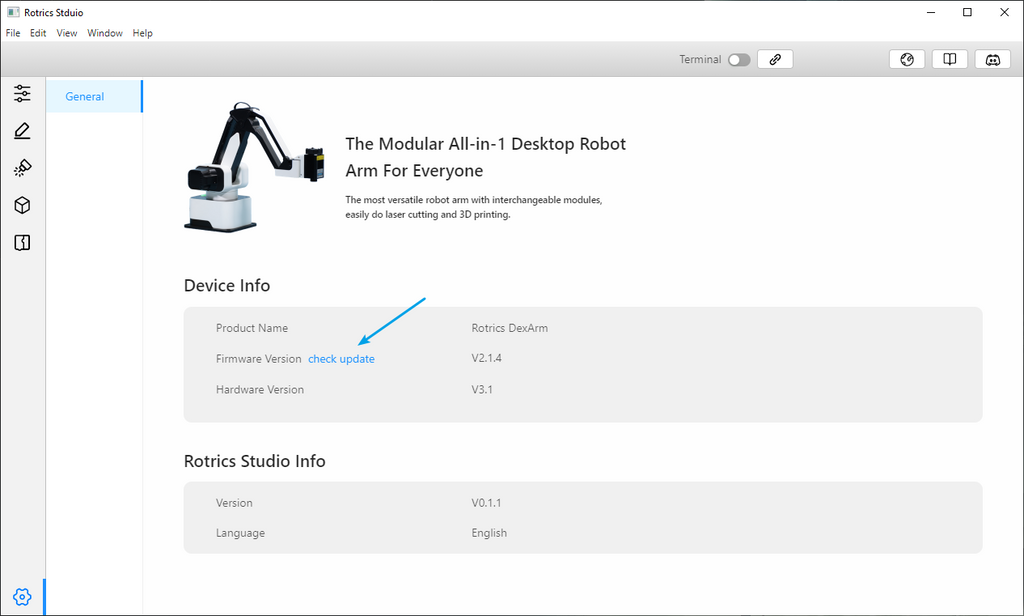
2. If there are any technical questions, pls report your problem in our Discord group, our engineering team is here to help you: https://discord.gg/Xd7X8EW
3. Our 3D printing extruder is independent of the arm, it might move during printing and this could affect the printing results. So we suggest printing an extruder holder first.
Links:
https://www.thingiverse.com/thing:4538984
https://www.thingiverse.com/thing:4539014
Credit: Francis Choquette, Desmond Goh
Future firmware and software develop plans
Our aim is to build an active online community of users from all over the world, listen to the opinions of community users, optimize products, and bring a better creating experience to everyone.
Software Plans
1. Add coordinate system in the preview
2. Increase the following language option gradually. (Welcome to help us translate if you are interested)
- Chinese-Simplified
- Chinese-Traditional
- Japanese
- Spanish
- Korean
- German
- French
3. Add firmware version automatic check and upgrade notification functions
4. Add G-code receive and send verify function, improve the success rate.
5. Add laser safety enclosure communication function.
6. Release Linux version.
7. Valid working area automatic adjust function.
8. Add G-code real-time preview function and remaining time prompt.
9. Optimize 3D printing, writing/drawing, laser engraving, and teach & playback functions.
10. Increase official case studies.
The next new software version is scheduled to be released in two weeks and it will include the first five updates. The rest updates might take us another month.
Firmware Plans
1. Optimize the robot arm initialization process. Now the arm needs to be moved to the Home position before any other action, we will remove this requirement asap.
2. Add support for conveyor belt, sliding rail, and rotatable pneumatic head.
This is our development plan for the next month, if you have other suggestions, please feel free to share with us.
Thank you again for your support and love! If you enjoy our products, please don’t forget to share your work pictures and videos in our Facebook group, and give us a five-star review on our website.
Yours,
Rotrics Team



















Hi Rotrics team,
got my robo a week ago. What a wonderful piece of joy.
If you need to translate english texts to german please just send me the text in
an e-mail and I’ll try to do my very best.
Best regards and stay healthy
eska
Can we get a STEP file to try to make simulation in Robodk